Edit Shot List
Convert a sequence into a spreadsheet
This tool helps you to convert an EDL or XML sequence into a simple table. If you are planning to create a vfx sheet, music cue sheet or stock footage list, check out our dedicated tools for those cases instead.

w toku...
What does this tool do?
With this tool you can create a simple edit list from a timeline. Simply upload an XML or an EDL file from your sequence and export the list as PDF or CSV (e.g. for MS Excel, Google Sheets or Apple Numbers). Take a look at our demo files.
Podobne narzędzia EDL ze zoptymalizowanym wyjściem:
- Musisz stworzyć LISTĘ VFX? Lepiej użyj: VFX SHEET GENERATOR
- Chcesz utworzyć LISTĘ UJĘĆ FILMOWYCH? Lepiej użyj: STOCK FOOTAGE LIST GENERATOR
- Chcesz stworzyć ARKUSZ CUE? Lepiej użyj: CUE SHEET GENERATOR

What file formats can I upload?
- EDL - Edit Decision List (.edl)
- XML - Final Cut 7 (.xml) from Premiere Pro or Final Cut 7
Quick Guides
How do I import a csv file into Google Sheets?
Open Google Sheets and go to "File -> Import". Upload the generated CSV file and press "Import Data" to generate a Sheet with all markers.
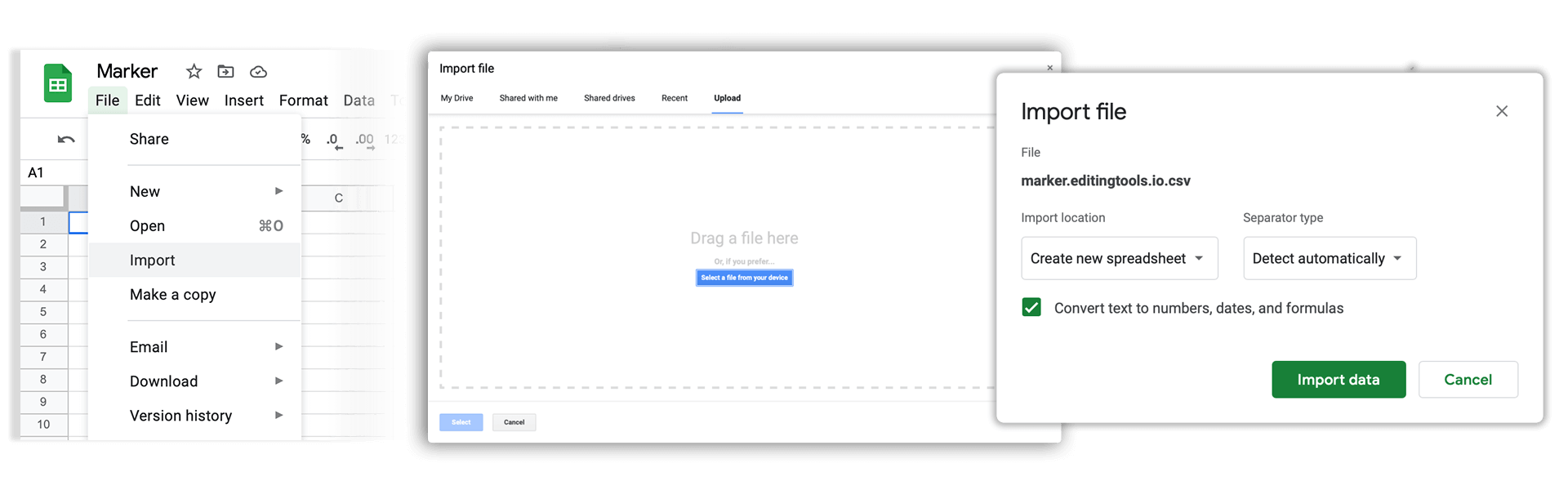
How do I import a csv file into Apple Numbers?
Open Numbers and go to "File -> Open". Simply open the CSV file.
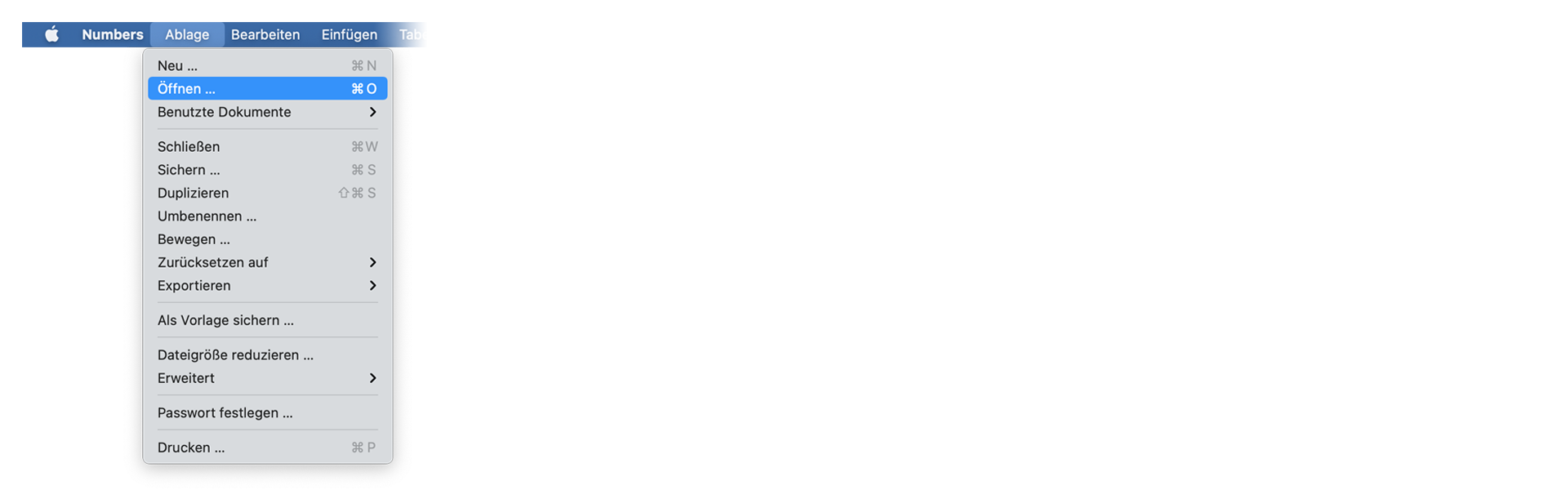
Tags
Tools CSV EDL JSON PDF TXT XML Adobe Premiere Pro Avid Media Composer ByteDance CapeCut DaVinci Resolve Final Cut Pro
